iPadOS 26 Introduces macOS Menu Bar, Advanced Multitasking, AI Features & Liquid Glass Design
iPadOS 26 Brings macOS-Style Multitasking, Menu Bar, AI Features & Liquid Glass UI
At WWDC 2025, Apple officially unveiled iPadOS 26, and it's shaping up to be one of the most powerful updates ever for iPad users. With enhanced multitasking, a macOS-inspired UI overhaul, and Apple Intelligence integration, iPadOS 26 bridges the gap between iPads and Macs more than ever before.
Advanced Multitasking & Window Management
iPadOS 26 introduces a major overhaul to multitasking:
Apps can now be resized, minimized, and tiled.
A new Expose-like overview shows all open app windows at a glance.
Stage Manager is now more powerful, allowing window grouping across internal and external displays.
Background Tasks now support Live Activities, so you can monitor tasks like video exports or large uploads without switching apps.
macOS Menu Bar Comes to iPad
One of the most notable macOS features, the menu bar, makes its debut on iPad. A swipe down or cursor move to the top now reveals a customizable app menu bar — complete with close, minimize, and resize buttons in macOS style.
Preview App & Files App Upgrades
The Preview app from macOS is now on iPad. View images, edit PDFs, and mark up documents using the Apple Pencil.
The Files app has a refreshed interface, enhanced List View, and supports custom folder colors, icons, and emojis.
Folders can now be dragged to the dock for quick access.
Audio & Video Features
Assign different microphones to individual apps or websites.
Voice Isolation and studio-quality audio (on select AirPods) improve recordings and call clarity.
Local Capture enables high-quality audio/video recording of video calls, great for saving meetings or content creation.
Apple Intelligence & Liquid Glass Design
iPadOS 26 features a Liquid Glass UI redesign, giving apps and system elements a fluid, translucent appearance that adapts to background content.
Additionally, Apple Intelligence adds:
Live Translation in FaceTime, Messages, and Phone apps
More powerful Shortcuts, allowing users to summarize text and even generate images
Availability
Developer beta: Available now
Public beta: Launching next month
Official release: Later this year
Supported Devices:
iPad Pro (M4), iPad Pro 11"/12.9" (1st/3rd gen and later)
iPad Air (M2, 3rd gen and later)
iPad (A16, 8th gen and later)
iPad mini (A17 Pro, 5th gen and later)



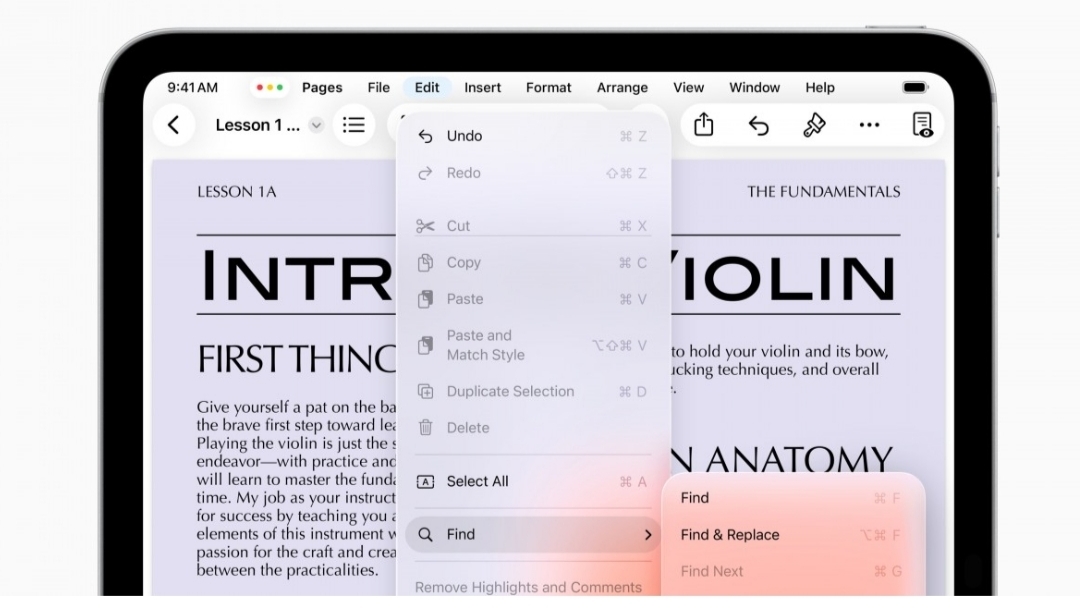


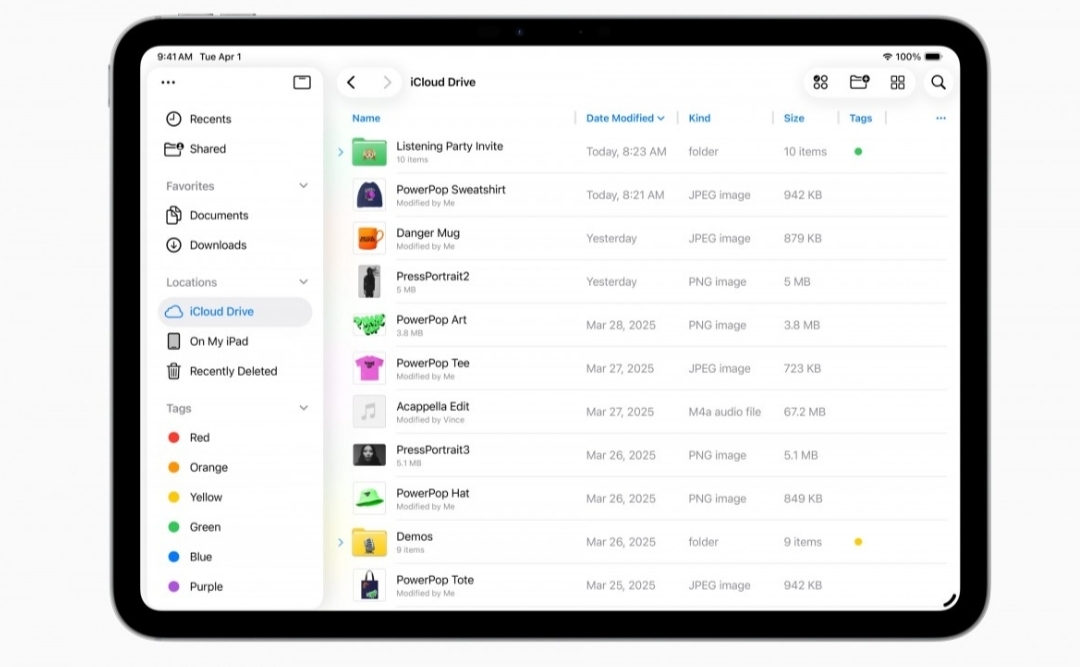





Post a Comment